Are you considering purchasing a digital microscope but feeling overwhelmed with the options available? Look no further! In this article, we will provide you with valuable tips on how to choose the right digital microscope for your needs. Whether you are a student, a hobbyist, or a professional seeking to enhance your work, these tips will assist you in making an informed decision. So, let’s dive into the world of digital microscopes and discover the key factors to consider when selecting the perfect one for you.

1. Purpose
1.1 Application
When choosing a digital microscope, the first thing to consider is its purpose and intended application. Think about what you will be using the microscope for. Are you a student or a researcher who needs a microscope for studying biological samples? Or perhaps you are a jeweler or a coin collector who needs a microscope for examining small objects with precision. Understanding the specific application will help you determine the required features and specifications of the digital microscope.
1.2 Usage
Next, consider how you will be using the digital microscope. Will it be used in a professional laboratory setting or at home for personal hobbies? The usage will impact factors such as the required magnification, image quality, and connectivity options. If you plan to use the microscope in a collaborative environment, you may also need to consider the ease of sharing and capturing images or videos.
2. Magnification
2.1 Optical Magnification
Optical magnification refers to the magnification achieved through optics alone, without any digital enhancement. It is an important factor to consider as it determines the level of detail you can observe. A higher optical magnification allows for closer inspection of samples, while a lower magnification is more suitable for larger objects. Keep in mind that the maximum optical magnification of a digital microscope is fixed and cannot be increased beyond its specifications.
2.2 Digital Magnification
Digital magnification, on the other hand, refers to the magnification achieved through digital enhancement. Some digital microscopes offer the ability to zoom in further on the captured image, allowing for a closer look at the details. However, it’s important to note that digital magnification is achieved by enlarging the pixels in the image, which may result in a loss of image quality and clarity.
2.3 Total Magnification
Total magnification is the combined magnification achieved through both optical and digital means. It is calculated by multiplying the optical magnification by the digital magnification. When comparing different digital microscopes, it’s crucial to consider the total magnification they offer, as it determines the level of detail you can observe.
3. Image Quality
3.1 Resolution
Resolution is a key factor in determining the image quality of a digital microscope. It refers to the number of pixels captured by the image sensor and impacts the level of detail and clarity in the image. Higher resolution cameras produce sharper and more detailed images, allowing for a better analysis of the samples. When choosing a digital microscope, consider the resolution of the image sensor and aim for a higher resolution if accurate observation and analysis are crucial for your application.
3.2 Color Reproduction
Color reproduction is another important aspect of image quality to consider. A good digital microscope should be able to accurately reproduce colors, especially if you are working with samples that rely on color differentiation. Ensure that the microscope you choose provides accurate and true-to-life color reproduction to avoid any misinterpretation or inaccurate analysis of your samples.
3.3 Image Sensor
The image sensor plays a vital role in capturing and converting light into digital images. Different types of image sensors, such as CMOS and CCD, offer varying levels of sensitivity, noise levels, and dynamic range. CMOS sensors are generally more common in digital microscopes due to their lower cost and power consumption. However, CCD sensors may provide better image quality, especially in low-light conditions. Consider the type of image sensor used in the digital microscope to ensure optimal image quality for your specific requirements.
4. Lighting
4.1 Illumination Types
Proper illumination is crucial for obtaining clear and accurate images with a digital microscope. There are generally two types of illumination used in digital microscopes: transmitted illumination and reflected illumination. Transmitted illumination involves light passing through the sample from below, making it ideal for transparent samples or specimens on glass slides. Reflected illumination, on the other hand, involves light reflecting off the sample from above, making it suitable for opaque or reflective samples. Choose a digital microscope that offers the appropriate illumination type for your specific application.
4.2 Adjustable Brightness
The ability to adjust the brightness is important when working with different samples or under varying lighting conditions. Some digital microscopes offer adjustable brightness levels, allowing you to optimize the illumination according to your needs. This feature can enhance the visibility and clarity of the samples, especially when working with specimens that require specific lighting conditions for observation.
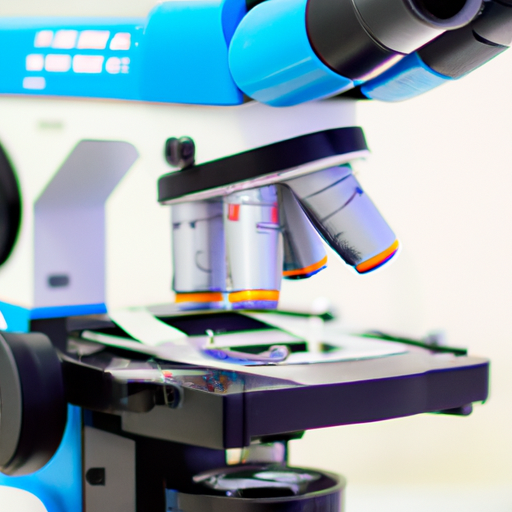
5. Connectivity
5.1 USB
USB connectivity is a common feature in digital microscopes, allowing you to connect the microscope directly to a computer for real-time imaging and analysis. USB connectivity provides a convenient way to capture and save images or videos, making it easier to document your findings or share them with others. Check for USB compatibility and ensure that the digital microscope comes with the necessary software for seamless connectivity and control.
5.2 Wi-Fi
Some digital microscopes offer Wi-Fi connectivity, enabling wireless connection to computers or mobile devices. Wi-Fi connectivity can provide flexibility and freedom of movement, allowing you to control the microscope and capture images from a distance. This feature can be particularly useful in educational settings or when multiple users need simultaneous access to the microscope without the constraints of physical cables.
5.3 HDMI
HDMI connectivity allows for direct viewing of the microscope’s imaging output on a larger display, such as a monitor or TV screen. This can be beneficial when you need a larger viewing area or want to share the observation with a group of people. HDMI connectivity ensures high-quality image output and provides a convenient option for real-time analysis or presentations.
6. Software
6.1 Compatibility
When choosing a digital microscope, ensure that it is compatible with the operating system of your computer or mobile device. Check if the required software is compatible with Windows, Mac, or any other specific operating system you plan to use. Compatibility ensures a smooth and hassle-free experience when connecting, controlling, and capturing images or videos with the digital microscope.
6.2 Features
Explore the additional software features that come with the digital microscope. Some microscopes offer advanced image processing capabilities, measurement tools, or image stitching for creating panoramic images. These features can enhance the functionality and versatility of the microscope, allowing for more accurate analysis and detailed documentation of your samples. Consider the software features provided and choose a microscope that offers the tools and functionalities that align with your specific requirements.
7. Ergonomics
7.1 Size and Weight
Consider the size and weight of the digital microscope, especially if portability is important to you. A compact and lightweight microscope is easier to transport and maneuver, making it suitable for fieldwork or on-the-go observations. However, keep in mind that smaller microscopes may have limitations on magnification and other features. Assess your needs and strike a balance between portability and the desired capabilities of the digital microscope.
7.2 Adjustable Stand
An adjustable stand provides stability and flexibility during microscope usage. Look for a digital microscope that comes with an adjustable stand, allowing you to position the microscope at various angles or heights. This feature ensures comfortable and ergonomic viewing, reducing strain or discomfort during prolonged observations. An adjustable stand also enables you to position the microscope precisely for accurate analysis or photography.
8. Pricing
8.1 Budget
Determining your budget is an essential step in choosing the right digital microscope. Digital microscopes come in a wide range of prices, depending on their features, specifications, and brand reputation. Consider your requirements and allocate a budget that aligns with your needs. It’s important to strike a balance between affordability and the desired functionalities of the microscope, ensuring that you get the best value for your money.
8.2 Value for Money
While price is a significant consideration, don’t solely focus on finding the cheapest option. Instead, assess the value for money offered by the digital microscope. Research and compare different models based on their features, specifications, build quality, customer reviews, and reliability. Consider the long-term benefits and durability of the microscope to ensure that you are making a wise investment.
9. Reviews and Recommendations
9.1 User Reviews
Before purchasing a digital microscope, take the time to read user reviews and experiences. User reviews provide valuable insights into the performance, reliability, and usability of the microscope in real-world scenarios. Look for common positive aspects highlighted by users, as well as any recurring complaints or issues. User reviews can offer a balanced perspective and help you make an informed decision based on the experiences of others.
9.2 Expert Recommendations
Expert recommendations from reliable sources such as scientific journals, reputable websites, or professionals in the field can provide additional guidance in selecting the right digital microscope. Research and explore expert reviews that evaluate the performance, features, and value of different microscope models. Consider their recommendations alongside user reviews to gain a comprehensive understanding of the microscope’s capabilities and limitations.
10. Warranty and Support
10.1 Warranty Period
Check the warranty period offered by the manufacturer or seller of the digital microscope. A longer warranty period provides peace of mind and protection against potential defects or malfunctions. It indicates the manufacturer’s confidence in the product’s quality and reliability. Ensure that the warranty covers the essential components and functionalities of the microscope, and be aware of any conditions or limitations associated with the warranty.
10.2 Customer Support
Consider the availability and quality of customer support provided by the manufacturer or seller. Reliable customer support ensures that you can seek assistance or have any issues resolved promptly. Look for a company that offers responsive customer support through various channels, such as phone, email, or live chat. Good customer support can significantly enhance your overall experience and satisfaction with the digital microscope.
In conclusion, choosing the right digital microscope requires careful consideration of various factors, including its application, magnification capabilities, image quality, lighting options, connectivity, software features, ergonomics, pricing, reviews, and warranty and support. By understanding your specific requirements and evaluating these factors, you can select a digital microscope that meets your needs and provides accurate observations, detailed analysis, and a rewarding user experience.




