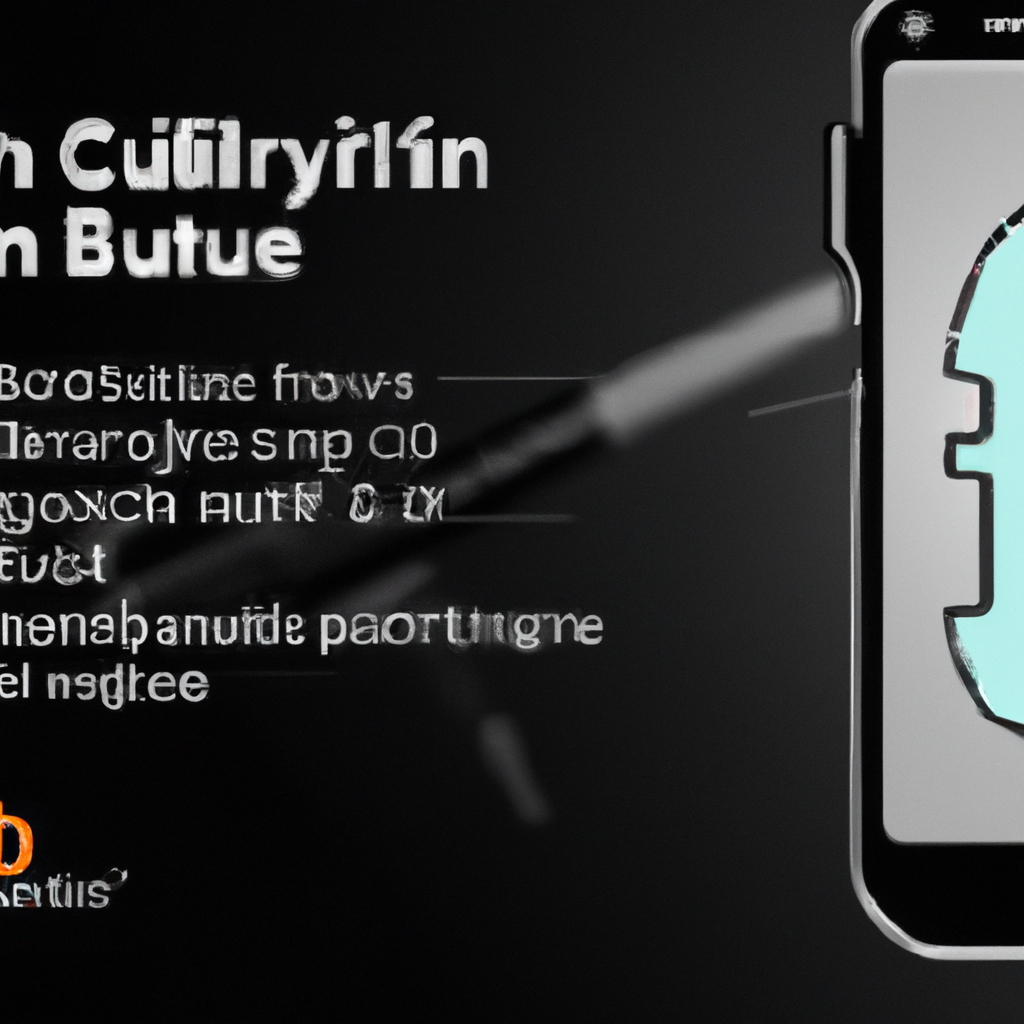Did you know that you can transform your ordinary iPhone camera into a powerful microscope? Yes, you read that right! With just a few simple steps, you can unlock a whole new world of tiny wonders. Whether you’re a curious scientist, a passionate photographer, or simply someone with a fascination for the intricacies of the microscopic world, this innovative technique will allow you to capture stunning images that were previously hidden from your naked eye. So, how exactly can you turn your iPhone camera into a microscope? Read on to find out!
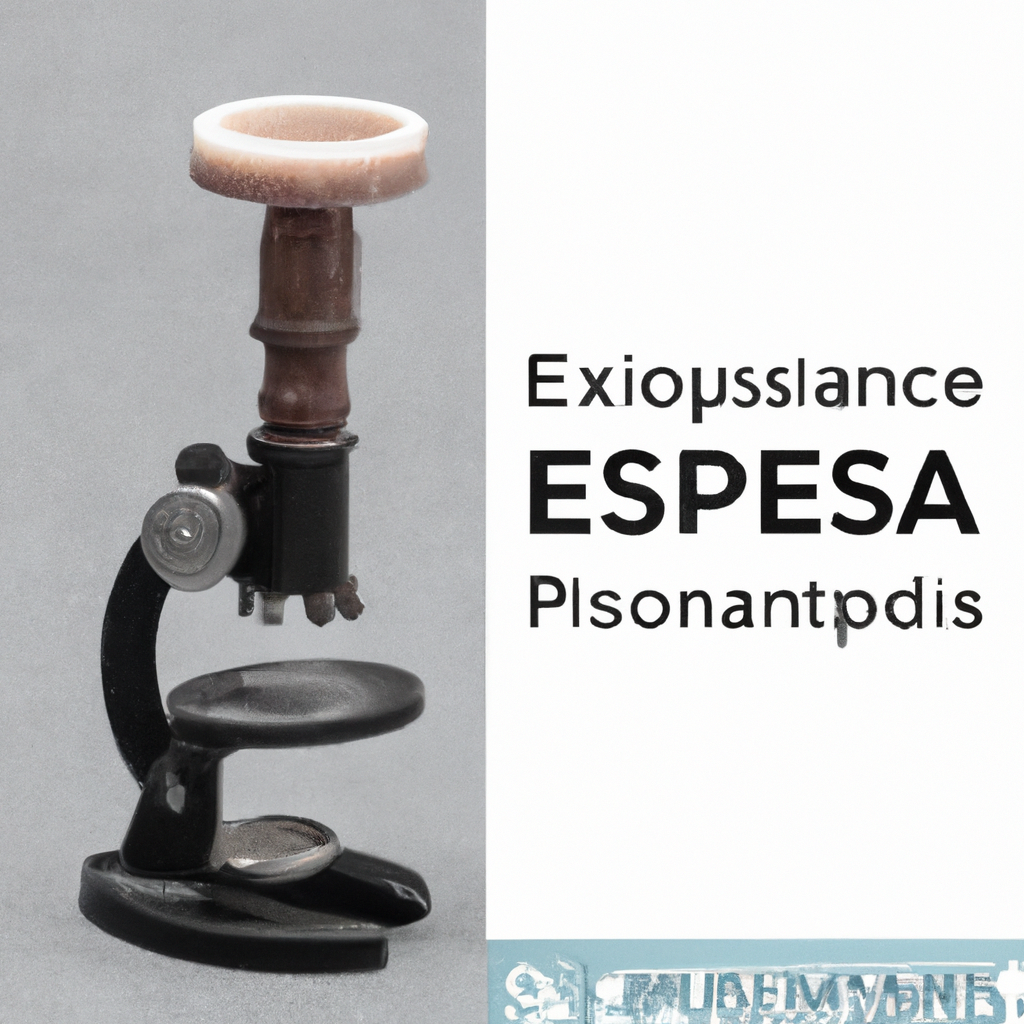
Introduction to iPhone microscopes
Have you ever been curious about the microscopic world around us? Thanks to modern technology, you can now explore it with something you already have in your pocket – your iPhone! By transforming your iPhone camera into a powerful microscope, you can unlock a whole new realm of discovery. In this comprehensive article, we’ll guide you through the process of turning your iPhone into a microscope, the tools and equipment you need, and the amazing benefits that come along with it.
What is an iPhone microscope?
An iPhone microscope is a setup that allows you to magnify and capture detailed images of tiny objects using your iPhone’s camera. It consists of a specialized lens attachment that is affixed to your iPhone, along with additional accessories and software that enhance the microscope functionality. With an iPhone microscope, you can explore a wide range of microscopic wonders, from microorganisms and cells to intricate plant structures and small-scale materials.
Benefits of using an iPhone microscope
Turning your iPhone camera into a microscope comes with numerous benefits. Firstly, it’s incredibly convenient and portable. Instead of carrying around a bulky traditional microscope, you can simply attach a small lens to your iPhone and have a powerful microscope at your fingertips wherever you go. Additionally, using your iPhone as a microscope opens up opportunities for on-the-go exploration and documentation, making it ideal for researchers, students, science enthusiasts, and anyone curious about the microscopic world. Moreover, capturing and sharing high-quality microscope images and videos is seamless, thanks to the advanced camera capabilities of your iPhone.
Why turn your iPhone camera into a microscope?
You may be wondering why you should go through the process of turning your iPhone camera into a microscope when traditional microscopes are readily available. Well, one key advantage of using your iPhone as a microscope is cost-effectiveness. Traditional microscopes can be expensive, especially if you’re looking for high magnification capabilities. By utilizing your existing iPhone and investing in an affordable lens attachment, you can enjoy the benefits of a microscope without breaking the bank. Furthermore, using an iPhone microscope eliminates the need for dedicated microscope space, making it a great option for small homes, classrooms, or anyone with limited storage.
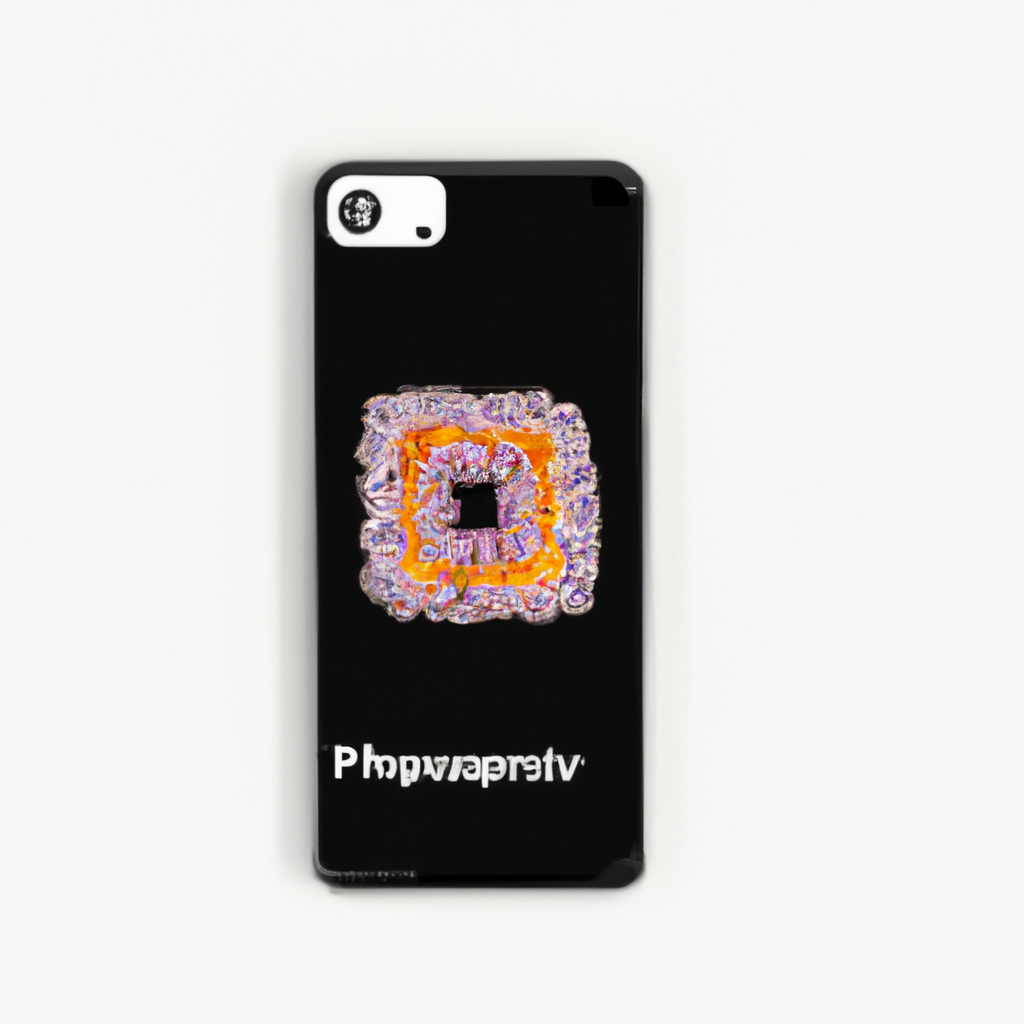
Tools and equipment needed
Before delving into the world of iPhone microscopes, it’s important to gather the necessary tools and equipment for a smooth and successful setup. Let’s take a look at what you’ll need to get started.
iPhone model compatibility
First and foremost, you’ll need an iPhone that is compatible with microscope attachments. Luckily, many popular iPhone models, including recent releases, are compatible with a wide range of microscope lenses. However, it’s always a good idea to check the compatibility requirements of the specific lens you intend to purchase to ensure seamless integration.
Microscope attachment options
Once you have a compatible iPhone, the next step is to choose a microscope attachment. There are various options available, ranging from clip-on lenses to cases with built-in lenses. Clip-on lenses are the most versatile and compatible with different iPhone models, while cases provide a more streamlined and integrated setup but may have limited compatibility. Make sure to choose an attachment that suits your needs and preferences.
Additional accessories
While a microscope attachment is essential, you may also want to consider additional accessories for an enhanced microscope experience. One such accessory is a smartphone tripod or stabilizer. This helps keep your iPhone steady, reducing camera shake and ensuring clear images. Another useful accessory is a smartphone ring light or external lighting source, which improves visibility and illumination when observing microscopic subjects.
Apps and software for microscope functionality
To fully utilize your iPhone microscope, you’ll need to install compatible apps or software that enhance microscope functionality. These apps often offer features such as focus control, image capturing, video recording, and even image analysis. Popular microscope apps include ProScope, MicroCam, and CameraFi.
Installing and setting up your iPhone microscope
Now that you’ve gathered all the necessary tools and equipment, it’s time to install and set up your iPhone microscope. This process is relatively straightforward and can be accomplished in a few simple steps.
Attaching the microscope lens to your iPhone
Start by carefully attaching the microscope lens to your iPhone. Follow the instructions provided by the manufacturer to ensure a secure and proper fit. In most cases, clip-on lenses simply need to be aligned with your iPhone’s camera and gently clipped into place. For case attachments, slide your iPhone into the case and ensure the lens covers the camera.
Calibrating the lens for accurate magnification
Once the lens is attached, it’s crucial to calibrate it for accurate magnification. This step ensures that the microscope lens is aligned correctly with your iPhone’s camera and provides accurate measurements. Consult the instructions provided by the lens manufacturer for specific calibration procedures, as they may vary depending on the lens model.
Adjusting camera settings for optimal microscope usage
To optimize your microscope experience, adjust your iPhone’s camera settings accordingly. Experiment with different settings such as focus, exposure, and white balance to achieve the best results for your observations. Additionally, consider enabling gridlines or guides within your camera app to assist with framing and composition.
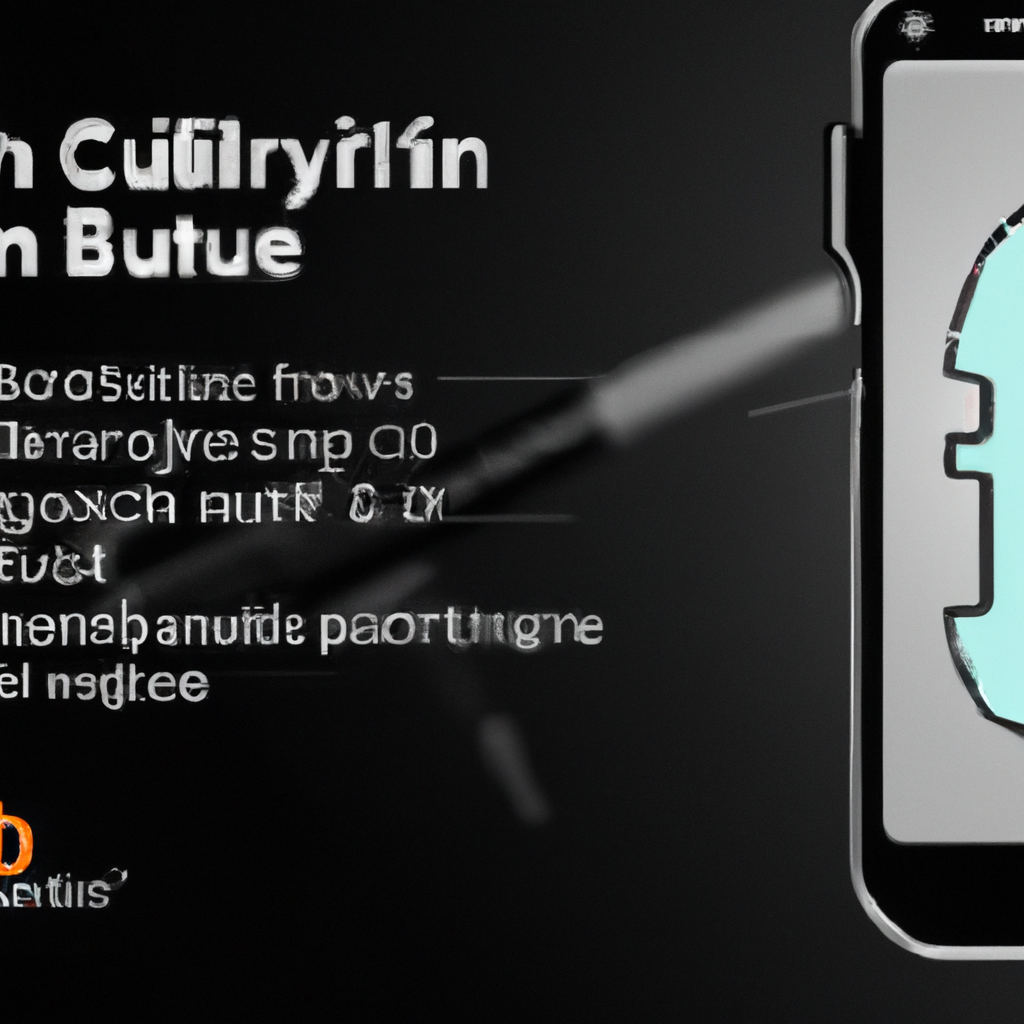
Exploring the world through your iPhone microscope
Now that your iPhone microscope is set up and ready to go, it’s time to embark on an exciting journey through the microscopic world. Here are just a few areas you can explore using your newfound microscope capabilities:
Observing microorganisms and cells
With your iPhone microscope, you can delve into the fascinating world of microorganisms and cells. Explore pond water, soil samples, or your own skin cells. Witness the intricate details and structures of single-celled organisms, bacteria, and even human cells. By capturing images and videos, you can document your findings and share them with others.
Examining plant structures and textures
Another captivating aspect of microscopy is exploring the intricate structures and textures of plants. Observe the delicate petals of a flower, the complex network of veins in a leaf, or the unique patterns on a piece of bark. This exploration can deepen your understanding and appreciation for the botanical world around us.
Investigating small-scale materials and objects
Your iPhone microscope can also serve as a tool for investigating small-scale materials and objects. Dive into the realm of materials science by examining the surface of metals, fabrics, or synthetic materials. Discover the hidden details and textures that are imperceptible to the naked eye, expanding your knowledge of the world’s building blocks.
Capturing high-quality microscope images and videos
One of the greatest advantages of using your iPhone as a microscope is the ability to capture high-quality images and videos. Experiment with different lighting conditions, magnifications, and focal points to create stunning visual records of your microscopic explorations. Share your discoveries on social media, contribute to scientific research, or use the images for educational purposes.
Tips and tricks for using your iPhone microscope
To enhance your iPhone microscope experience, here are some useful tips and tricks that can help you achieve better results:
Lighting considerations for better visibility
toto slot
cabe4d
toto slot
toto slot
toto slot
bandar toto macau
prediksi hk
situs togel
toto slot
situs togel
situs togel
situs togel
situs toto
cabe4d
cabe4d
bandar togel
situs togel
toto slot
situs toto
situs toto
data hk
situs togel
situs togel
slot mahjong
prediksi hk
situs toto
bandar togel
situs togel
toto slot
situs toto
cabe4d
cabe4d
situs toto
bandar togel
situs togel
https://www.metrouniv.ac.id/data/
toto slot
cabe4d
bandar togel
cabe4d
situs slot
https://oiald.unimen.ac.id/data/
slot mahjong
slot mahjong