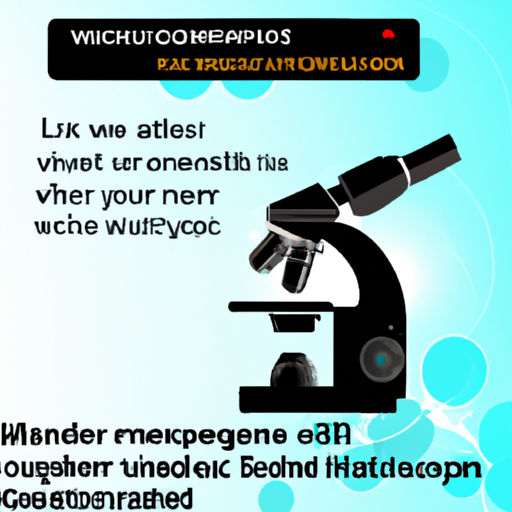You’ve just invested in a digital microscope and are eager to put it to use, but before you can start exploring the fascinating microscopic world, it’s essential to ensure your device is clean and well-maintained. Cleaning a digital microscope may seem daunting, but fear not! This ultimate guide will walk you through the step-by-step process, providing you with all the information and tips you need to keep your digital microscope in pristine condition. From safely removing dust and debris to properly cleaning the lens and storing the microscope, this guide has got you covered. So, let’s get started and ensure that your digital microscope is always ready for your scientific adventures.
Preparing for Cleaning
Before you begin cleaning your digital microscope, it’s important to gather the necessary supplies. You will need a soft, lint-free cloth, distilled water, lens cleaning solution, lens cleaning paper, a microfiber cloth, a soft brush, isopropyl alcohol, a blower or compressed air, and a sensor cleaning kit. Once you have these items at hand, you can proceed to the next step. Remember to turn off the digital microscope and disconnect it from any power source before you begin cleaning.
Cleaning the Exterior
To start cleaning the digital microscope, take a soft, lint-free cloth and dampen it with distilled water. Gently wipe the exterior of the microscope, removing any fingerprints, smudges, or dirt that may have accumulated. Be careful not to apply excessive pressure while wiping, as this could potentially damage the surface. Cleaning the exterior will help keep your microscope looking clean and well-maintained.

Cleaning the Objective Lens
The objective lens is a crucial part of the digital microscope that requires regular cleaning. To clean the objective lens, first, remove it carefully from the microscope. Use a blower or compressed air to blow away any loose dust particles that may be on the lens surface. Next, apply a small amount of lens cleaning solution to a lens cleaning paper. Using a circular motion, gently wipe the lens to remove any smudges or dirt. This will ensure that the lens remains clear and provides accurate imaging.
Cleaning the Eyepiece
Similar to the objective lens, the eyepiece of the digital microscope should be kept clean for optimal viewing. Start by removing the eyepiece from the microscope. Again, use a blower or compressed air to blow away any loose dust particles. Apply a small amount of lens cleaning solution to a lens cleaning paper and gently wipe the eyepiece using a circular motion. This will help maintain the clarity of the eyepiece and ensure a clear view of the specimens.
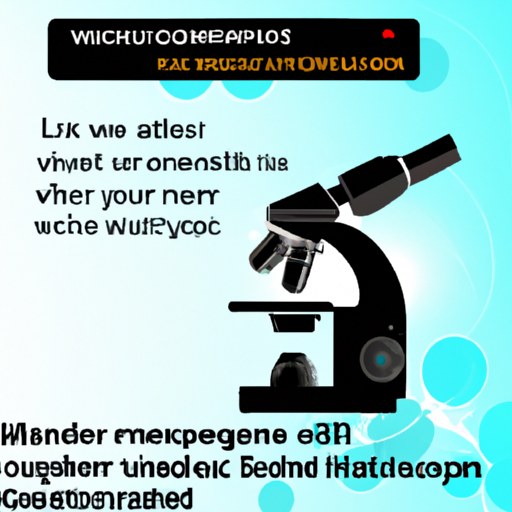
Cleaning the LED Light Source
The LED light source of the digital microscope is essential for illuminating the specimen. To clean it, begin by turning off the LED light source and allowing it to cool down. Once it has cooled, use a soft brush to remove any dust or debris. Be gentle while brushing to avoid damaging the delicate components of the light source. After brushing, you can wipe the LED light source with a clean cloth to remove any remaining dirt or smudges. This will ensure proper illumination and prevent any interference in your observations.
Cleaning the Camera Sensor
The camera sensor of the digital microscope plays a crucial role in capturing clear and accurate images. To clean the sensor, it’s important to handle it with care. Use a blower or compressed air to remove any debris that may be present on the sensor surface. If there are stubborn particles, you can utilize a sensor cleaning kit, following the instructions provided, to safely remove them. Proper maintenance of the camera sensor will help ensure high-quality images and prevent any potential damage or degradation.
Cleaning the LCD Screen
The LCD screen of the digital microscope displays the specimens and allows for easy navigation. To clean the screen, start by turning off the microscope to prevent any accidental inputs. Then, take a microfiber cloth and gently wipe the LCD screen in a sweeping motion. Avoid using excessive pressure, as this could damage the screen. Regularly cleaning the LCD screen will maintain its clarity and readability, enhancing your overall microscopy experience.
Cleaning the Stage and Slide Holder
The stage and slide holder of the digital microscope are areas that often accumulate dust and debris. To clean the stage and slide holder, first, remove any slides or specimens that may be present. Use a soft brush to gently remove any debris or loose particles from the surface. Once the debris is cleared, dampen a cloth with distilled water and gently wipe the stage and slide holder. This will help keep these components clean and free from any potential contaminants that may affect your observations.
Cleaning the USB and Other Connections
To ensure the proper functioning of your digital microscope, it is essential to keep the USB and other connections clean. Before you begin cleaning, make sure the microscope is completely disconnected from any power sources. Then, use a soft brush to remove any dust or debris that may have accumulated around the connections. After brushing, dip a cotton swab in isopropyl alcohol and gently clean the USB and other connections. Allow them to dry completely before reconnecting the microscope. This regular maintenance will help prevent any connectivity issues and ensure smooth operation.
Storing the Digital Microscope
When not in use, it’s important to store your digital microscope properly to keep it in optimal condition. Before storing, remove any dust or debris that may have accumulated. Consider covering the microscope with a dust cover to protect it from any potential dirt or damage. Ensure that the storage environment is clean and dry to prevent any moisture or humidity-related issues. By following these storage practices, you can prolong the lifespan of your digital microscope and maintain its functionality for years to come.
In conclusion, cleaning a digital microscope is a crucial part of its maintenance and ensuring optimal performance. By following the outlined steps and using the recommended cleaning materials, you can keep your digital microscope in excellent condition, allowing for accurate and clear observations. Remember to handle all components with care and avoid applying excessive pressure. With proper cleaning and regular maintenance, your digital microscope will continue to be a valuable tool in your scientific explorations.